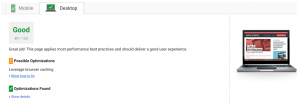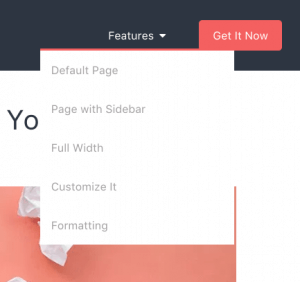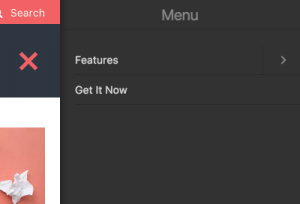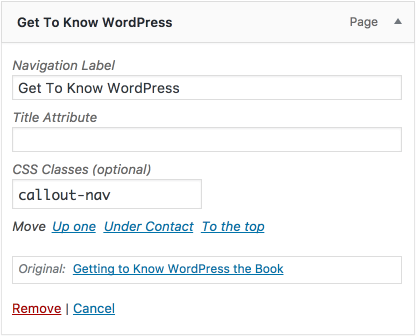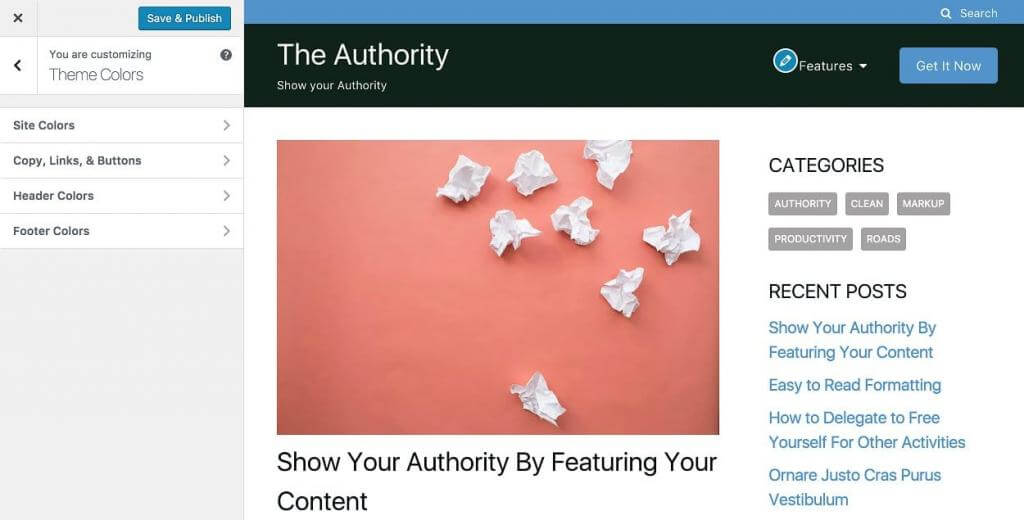Content First
The Authority is no frills to keep your users’ attention on what matters, your content. The minimal design promotes a great reading experience. Widgetized areas within the theme give you the flexibility to drive users to your most important content.
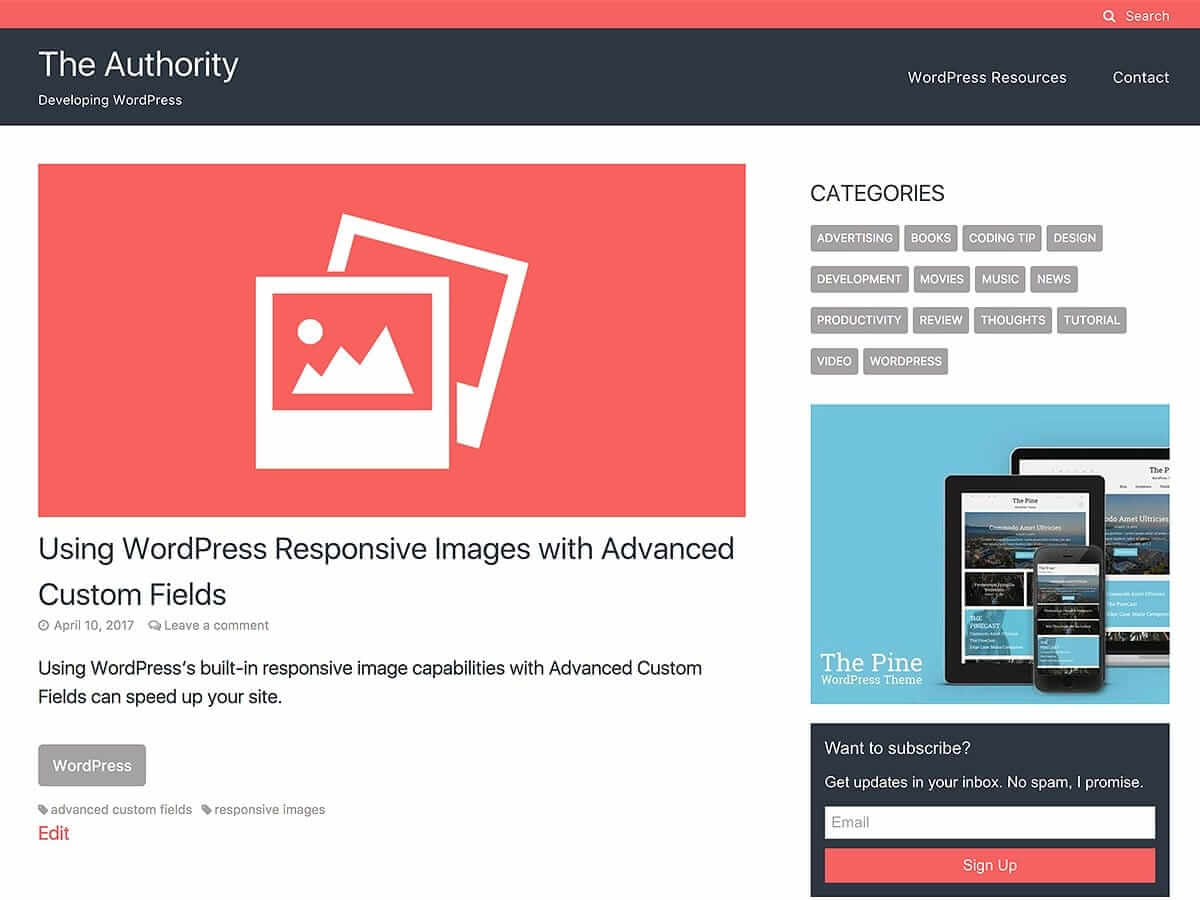
Tuned for Speed
The Authority is designed to serve your content up quickly to users. With a little help from a few plugins and some smart content, you’ll be cruising at top speed and crushing your Google PageSpeed Insights score. Check out my guide on improving your site’s speed.
Custom Menus
The Authority comes with several custom menu locations.
Primary Menu – The main navigation for your site. Supports multiple levels of menu items via a dropdown. Automatically turns into a slide out menu at mobile screen sizes.
Draw focus by adding the callout-nav class to your menu items.
Secondary Menu – Support for a secondary menu with multiple levels. As well as custom search. Secondary menu also displays a cart icon when Easy Digital Downloads is in use.
Footer Menu – Set up a custom menu to display in your footer.
Widget Areas
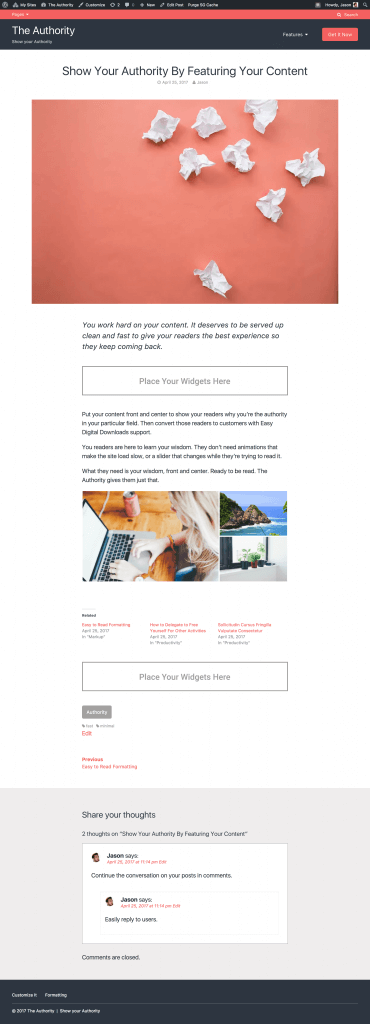 The Authority comes with several widgetized areas so you can make use of any of the great widgets offered by WordPress or plugins.
The Authority comes with several widgetized areas so you can make use of any of the great widgets offered by WordPress or plugins.
Sidebar – Add widgets to the sidebar on the homepage and any Page using the Page with Sidebar template.
After First Post – Add widgets below the first post of your main post loop. Great for calling attention to something important on your homepage.
Before Content – Add widgets before the_content is called on your single posts page. This displays below the thumbnail and excerpt.
After Content – Add widgets after your content to drive users further into your site.
Footer – The footer is divided into 3 widgetized areas allowing you to fully customize the content within your footer.
Bonus Tip – Use Jetpack’s widget visibility options or WooSidebars to control which widgets show where down to individual pages and categories.
Templates
Default Template – The default landing page featuring title, thumbnail, content, and before and after widget areas.
Page with Sidebar – The content shifts left on this template to make use with a fully featured widgetized area on the side.
Page Full Width – The Default Template with the content spreading to the full-width of the page container.
Landing Page – A template featuring a header and footer and a blank canvas in the middle. Perfect for use with page builders like Divi.
Customizer Support
Fully integrated with the WordPress customizer to make the theme your own.
Easy Digital Downloads Support
Start selling your products online with support for Easy Digital Downloads built in to the theme. You’ll be selling digital products online in no time.