You’re seeing this a month later than you could have. Sign up now to get development Cheat Codes just like this delivered directly into your inbox each week.
Last week we got rid of slashes with wp_unslash. This week we’ll be using “/” to quickly add blocks in the Gutenberg editor.
Just type “/” followed by the block name or keywords for the block you’re looking for.
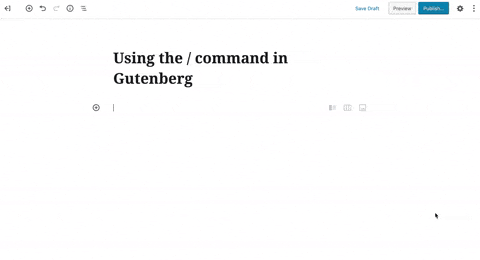
This Weeks Tab I Won’t Close
I’ve been looking into the WP Background Processing class for, well for lack of a better phrase, doing background processing in WordPress.
