A few years ago I decided to take a look into all this self-hosting business with Digital Ocean. I’m not server expert, but the price was right and the benefits for performance sounded nice.
After playing around with self-hosting a bit I patched together a workable server running WordPress. But anytime I wanted to do something new, like add SSL or setup caching, it meant hours digging into tutorials.
Needless to say I was not confident in the security and performance of my server.
Eventually I moved over to Siteground on their GoGeek plan and it worked well most of the time. Occasionally I would run into issues and typically had to get through one layer of support before I could get my more technical questions answered. Overtime as my prices increased and my site grew it wasn’t cutting it for me anymore.
I’ve enjoyed WP Engine immensely for client sites, but I have 6ish small WordPress sites I tinker with from time to time. So the 1 install for managed WordPress hosting wasn’t going to work.
I still found myself drawn to the flexibility of self-hosting WordPress, but didn’t want to deal with the server configuration and maintenance. Because honestly I don’t know it and didn’t want to put the time in to learning it.
Self-managed WordPress with Help
Self-managed WordPress hosting with help leaves you in control of the server but offloads the configuration and maintenance. Services like SpinupWP and ServerPilot will install their software on a Digital Ocean (or other) server you own and handle the configuration for your WordPress application.
Initially I got setup on SeverPilot and it worked very well. Then after a few months SpinupWP’s beta was announced. I’m a fan of the tools the team at Delicious Brains have made and already use Migrate DB Pro in my workflow. So I decided to give their beta a try.
Plus I’m a sucker for a well designed landing page.
ServerPilot vs SpinupWP
Both services work very similarly. You connect them to your Digital Ocean account and they take it from there. Though the process is slightly simpler with SpinupWP as it can create the droplet on Digital Ocean for you. Whereas on ServerPilot I had to create my droplet through Digital Ocean first.

The services handle pricing a little differently. ServerPilot charges $5 per server and then $0.50 per app, in this case a WordPress install. SpinupWP charges $12 ($6 during beta) for 1 server with unlimited sites. Plus the cost of your Digital Ocean droplet which can be as low as $5 / month.
SpinupWP also has built in full page caching. Which can be very powerful for simple WordPress sites. Using the full page caching can not only increases page performance, but improves the number of requests your server can handle simultaneously.
I did see a bit of performance gains switching over to SpinupWP, but my site was pretty minimal on ServerPilot as well. My load time was consistently under 1 second on Pingdom’s Speed Test now I can get sub 500ms. As for the grade, their tool doesn’t like that I recently turned off concatenation since SpinupWP supports HTTP/2 so it’s lower. More on that in a post coming soon.
I also was developing a site for a friend recently and had the development version on my SpinupWP server. When I launched the final site to their GoDaddy Ultimate web hosting1 the load time went up 0.7 seconds and the PageSpeed and YSlow scores went down on GTMetrix tests.
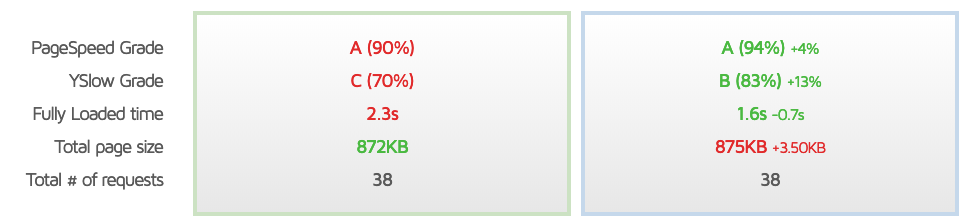
The initial test was run without SpinupWP’s full page cache enabled. Both tests were run without any additional changes minus the domain name.
Mark Berka ran some performance tests on my site over a week as part of his hosting research. One of the biggest insights I got from that data was how well SpinupWP helped my site handle concurrent users. There were no slowdowns or errors with 50 virtual users browsing the site for 4 minutes.

More recently SpinupWP rolled out backups for WordPress sites to off-server storage like AWS S3 and Digital Ocean Spaces. I’m already running backups via ManageWP to my own AWS S3 bucket. SpinupWP’s backups will let me turn those off and save a few bucks a month across my sites.
I was happy with my site’s performance on ServerPilot, but SpinupWP won me over with additional features and a more intuitive UI. Not to mention a nice little performance boost.
On Hosting Client Sites
While I have loved SpinupWP for hosting my own sites, I still lean toward managed WordPress hosting for client sites. Mostly due to the support available. Even using self-hosted with help services you still need to know a bit about server management as you may need to do some configurations or trouble-shooting on your own.
Plus you can’t match the support provided by large providers like WP Engine with self-hosted options. The team at SpinupWP does a good job of getting back to you within 24 hours, but sometimes you need immediate support for a client.
At Red8 Interactive hosting client site’s is just a portion of our business. That’s why we work with WP Engine to take advantage of their expertise in all things server related. We’re not server experts, and we don’t want to be.
Wrapping Up
I have found SpinupWP to be very performant and cost effective for hosting my personal sites (and those of a few friends). If you’re looking to dip your toes into self-hosting WordPress sites take a look at SpinupWP.
