What is a WordPress Plugin?
WordPress plugins are bits of code that can range from full scale applications to just a few lines of code. They allow you to extend and add to the WordPress core functionality.
The WordPress core is purposefully designed to be as lightweight as possible. Not everyone is going to need a full-fledged ecommerce system. Including one would just add bloat to site’s that don’t use it. Plugins allow for developers to create new functionality. This even allows for developers to cater their plugins even more specifically to their target.
For example, there are several ecommerce plugins available for WordPress. All offering different features. Two of the more popular are WooCommerce and Easy Digital Downloads. WooCommerce is a full-fledged ecommerce system with shipping built in. Easy Digital Downloads on the other hand focuses on exactly what it’s name implies. It offers an easy way to set up a digital download store. No extra bloat from shipping info you wouldn’t need.
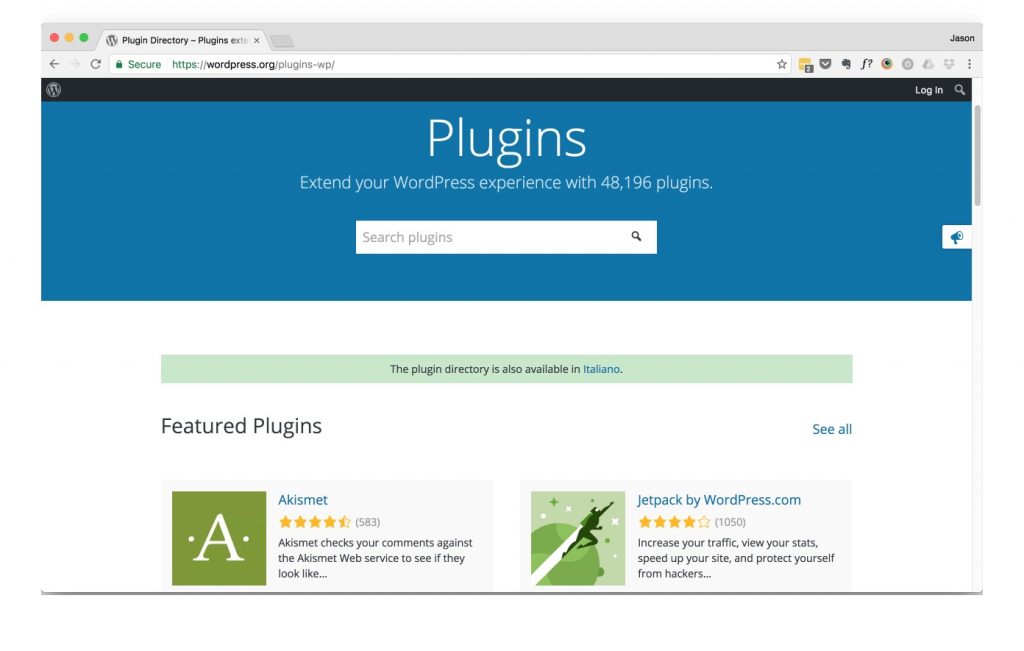
The Default Plugins
A fresh WordPress install comes with two plugins installed. Akismet and Hello Dolly. Akismet is a useful plugin for detecting and managing comment spam on your site. Hello Dolly is, well, it was the first official plugin for WordPress. It adds a lyric from the song Hello, Dolly to the upper right of your Administration Panels page. Feel free to delete it.
There’s a few things WordPress doesn’t do out of the box that you might be interested in. Here are some of the go to plugins I like to use.
Go To Plugins
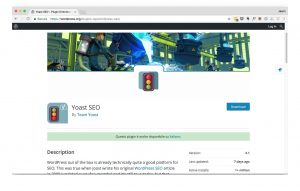 SEO is vert important in building a strong audience for your website. Yoast SEO is one of the leader’s in SEO for WordPress sites. This plugin makes it easy to make sure you’re getting the most out of your keywords.
SEO is vert important in building a strong audience for your website. Yoast SEO is one of the leader’s in SEO for WordPress sites. This plugin makes it easy to make sure you’re getting the most out of your keywords.
Forms are pretty important on any website and WordPress doesn’t have any form functionality built in. Contact Form 7 gives an interface for building forms that can be easily set to deliver to any email address you prefer. There are some premium plugins that are pretty reliable in this field too such as Gravity Forms, Ninja Forms, and Formidable Forms. Most have free options available as well.
Ecommerce is a big area for plugins. Two of the market leaders mentioned earlier were WooCommerce and Easy Digital Downloads. WooCommerce is probably the most popular ecommerce option on WordPress and will likely continue grow. Easy Digital Downloads is very developer friendly and while focused on digital products it does have extensions for adding in shipping. Both plugins operate under a freemium model. Meaning you get the core feature for free, but things like additional payment processors or added functionality are available through paid extensions.
One of my personal favorite plugins is Advanced Custom Fields. This plugin is more for developers and allows for creating easy to use fields to store custom data within Posts and Pages. It also comes with a variety of functions for displaying that data within a theme. You’ll need to be familiar with PHP to get the full power of this plugins. But without it I may not have ever dug as deep into WordPress as I have now.
There are many, many more plugins available with WordPress. Want to start a podcast? I’d recommend using PowePress by blubrry. Want the most bang for your free download? Jetpack offers a lot of useful features for sharing your content on social networks, adding galleries to your posts, site security, and much more.
How to Pick Good Plugins
WordPress’s open source nature is both a blessing and a curse. Mostly a blessing, but being open source does allow for anyone with enough know how to make a plugin and submit it to the WordPress repository. This is great for getting almost any functionality you could think of covered, but it isn’t always great for things staying up to date and free of security issues.
Picking good WordPress plugins is something I’ve written on in the past. But here are a few simple guidelines to help you get the best plugins available from data available in the plugin repository. Note: no plugin is perfect. Even the best get hit with security issues.
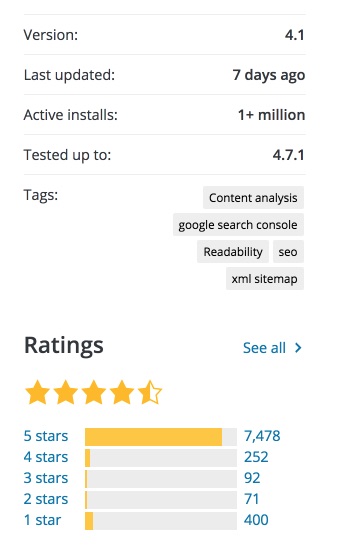 Active Installs
Active Installs
This shows the number of WordPress sites the current plugin is active on. The higher the better for this as the more people that use it, the more likely the developers are to keep up support on it. These will even begin to develop their own ecosystem with users building extensions to the plugins on their own.
Actively Supported
There are a few other ways to determine how actively a plugin is supported. The repository gives you info on when the plugin was last updated, what version of WordPress it has been tested up to, and even the number of support requests that have been solved on the forum in the last two months.
Rating
This one is a no-brainer. The higher the rating the more useful all of the others using the plugin have found it. If you’re looking at a plugin with over 1,000,000 active installs and it’s sporting a rating of 4+ starts, it is likely a pretty good plugin.
Premium Plugins
If you’re looking into premium plugins you won’t have as much data to go off of. Although a lot of premium plugins may have a free version on the repository so check that out. Otherwise check out the support forums for the plugin, if it has one and see what people are saying about it. Honestly, you can judge some premium plugins by their cover. If they’ve got a superb site there is a good chance they’re also putting a lot of effort into their actual plugin. Don’t let that be the only factor though.
For more info on picking good plugins and troubleshooting them if they break check out my article that goes more in depth.
