The new Gutenberg editor is coming with WordPress 5.0. Not today. But… *checks Make.WordPress* …someday. Probably soon. Maybe. Stay tuned.
Joking aside, WordPress 5.0 is currently in testing of release candidate 1.0. It won’t be long now until the new editing experience sees its way into core. That means it’s time to stop delaying and get ready for Gutenberg. So we’ll dig into 3 potential options for preparing your sites for Gutenberg.
1. Full Steam Ahead
Just install WordPress 5.0. This is for the early adopters. If you’re going this route, hopefully you’ve given Gutenberg a test run on a staging site already. Or if you’re really bold1 you’ve done it live.
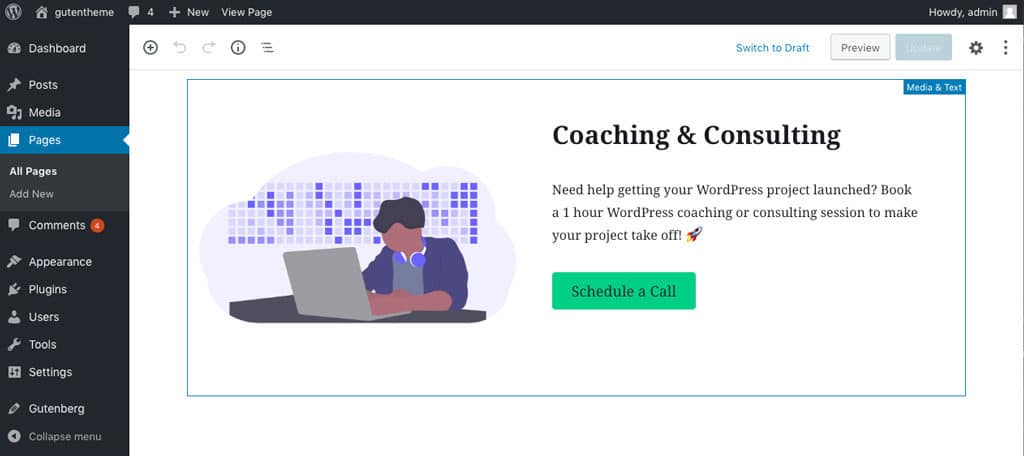
If you haven’t, now is the time to get things tested. There’s a few steps you can take to test your current setup for Gutenberg support.
- Setup a staging or local development site. I recommend Local by Flywheel2 to get started quick and it’s free.
- Install the Gutenberg plugin or WordPress Beta Tester plugin. With the Beta Tester plugin you can test out the latest version of core using the Bleeding Edge Nightlies option.
- Test everything. Test your old content. Write some posts in Gutenberg. See how it works with your plugins and theme.
When you edit existing Posts your content will be output in a Classic Editor block in the Gutenberg editor. It works nearly the same as the current editor.
Your site isn’t going to explode. You can still edit your posts in the Classic Editor block. Or you can start using blocks to build posts.
Where you may run into issues is if your theme doesn’t have Gutenberg support built in or if you’re using custom fields. While Gutenberg does have its own styles to a degree your theme will likely need to fine tune them to give the best results.
Pro Tip
If you’re your developer then you’ll want to dig into creating your own blocks. You’ll also want to look into setting up editor styles to make your backend look like your frontend.
2. Slow and Steady
If you’re more of the type that likes to take your time. Maybe wait for a few of the bi-weekly updates to clear up bugs. Then you may want to take a look at installing the Gutenberg Ramp plugin ahead of the WordPress 5.0 release.

Gutenberg Ramp lets you ramp up to Gutenberg adoption. Installing it and not adjusting any settings will disable the Gutenberg editor site wide when WordPress 5.0 rolls out. Then within the plugin options (they show up under Settings > Writing) you have the ability to enable the Gutenberg editor on specific post types.
This is useful if you have a site that may have custom built Page Templates making use of custom meta data to build out pages. Think using Advanced Custom Fields to build out a book page. While on the other hand your Posts are a typical blog which makes a great use case for Gutenberg.
Pro Tip
You can use the gutenberg_ramp_load_gutenberg() function to load Gutenberg on individual posts or to programmatically control the post types it loads on. Here’s an example from their docs.
gutenberg_ramp_load_gutenberg(
[
'post_types' => [ 'test', 'scratch' ],
'post_ids' => [ 12 ],
]
);This would enable Gutenberg on the post types “test” and “scratch” while also enabling it on the post with an ID of 12.
3. The Wait and See
If you don’t want anything to do with Gutenberg then you’ll want to install the Classic Editor plugin.

With the Classic Editor plugin installed when WordPress 5.0 rolls out your editing experience will stay the same. Nothing will happen.
If you’re a bit more of a risk taker, you do have the option with the plugin for enabling both. Much how the Gutenberg plugin currently works you’ll have options to create new posts with Gutenberg or the Classic Editor. As well as edit in Gutenberg or the Classic Editor.
Pro Tip
The Classic Editor plugin is slated to be officially supported until December 31, 2021. So if you decide to go this route you do have quite a bit of time to transition to using the new editor.
Preparing Clients
If you’re a developer and you haven’t done it yet now is a good time to start preparing your clients. If you build a lot of custom sites using ACF like we do at my company, I recommend using Gutenberg Ramp.
Gutenberg Ramp gives you the freedom to halt Gutenberg rolling out on all of the sites you maintain at once and gives you the ability to ease your clients into the editor as well by offering it to use on certain post types.
Let them know Gutenberg is coming and what it means for their site going forward. And make sure they know converting a fully custom site to use Gutenberg isn’t going to come for free. Software gets updated, things change. It is the cost of doing business.
Wrapping Up
You have several options to get your site ready for Gutenberg ahead of the release of WordPress 5.0. If you have no desire to deal with it in the near term go with the Classic Editor. If you want to slow your transition into it across post types check out Gutenberg Ramp. If you want to dive right in update to WordPress 5.0, but maybe test a little first.
Now go forth and build something great.
